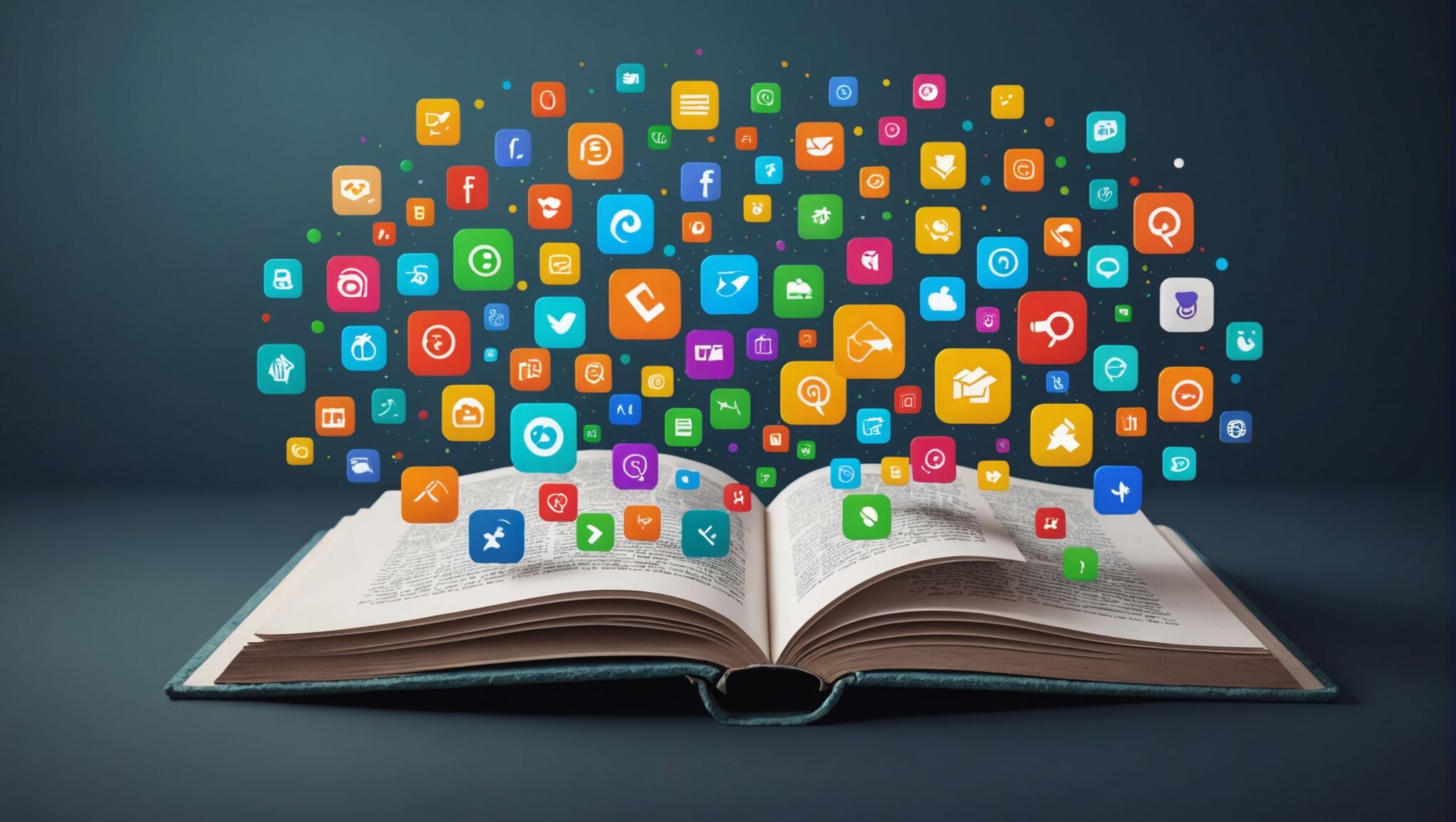When embarking on your DIY book cover design journey, selecting the right software is crucial. Adobe Photoshop reigns supreme as the industry standard, offering unparalleled flexibility and powerful tools for creating stunning covers. However, its steep learning curve and hefty price tag may deter some users. For a more budget-friendly alternative, consider GIMP, a free and open-source program that provides many of Photoshop’s features. Canva has gained popularity among authors for its user-friendly interface and extensive library of templates, making it an excellent choice for beginners.
For those who prefer vector-based designs, Adobe Illustrator is the go-to option, allowing for scalable graphics and precise control over shapes and lines. Inkscape offers a free alternative with similar capabilities. If you’re looking for an all-in-one solution, Affinity Publisher combines layout, image editing, and vector tools in a single package, making it a versatile choice for cover design. “The right software can make or break your design process,” as many experienced designers often say.
For 3D cover mockups, Boxshot is a specialized tool that can create realistic book renderings, while Blender provides a free, open-source option for 3D modeling and rendering. Some authors also find success using more general-purpose design software like Corel PaintShop Pro or Serif DrawPlus, which offer a balance between features and ease of use. Regardless of your chosen software, it’s essential to select a tool that aligns with your skill level, budget, and specific design needs.
Typography and font resources
Typography plays a crucial role in book cover design, setting the tone and conveying the genre at a glance. When selecting fonts for your cover, consider both readability and aesthetics. For professionally designed typefaces, Adobe Fonts (formerly Typekit) offers a vast library of high-quality options included with Creative Cloud subscriptions. Google Fonts provides a free alternative with a wide range of open-source typefaces suitable for commercial use.
“Typography is the craft of endowing human language with a durable visual form.” – Robert Bringhurst
For unique and eye-catching display fonts, explore creative marketplaces like Creative Market, MyFonts, or FontSquirrel. These platforms offer both free and paid typefaces, often with extended licenses for book cover use. When working with display fonts, ensure they complement your cover’s imagery and remain legible at various sizes.
Font pairing is an art in itself. Tools like FontPair and Typewolf can help you find harmonious combinations that enhance your cover’s visual appeal. Remember to limit your selection to two or three typefaces to maintain a cohesive look.
Custom lettering can set your cover apart. If you have the skills, software like Procreate or Adobe Illustrator allows you to create bespoke typography. Alternatively, consider hiring a lettering artist for a truly unique title treatment.
When working with fonts, be mindful of licensing. Ensure you have the proper permissions for commercial use, especially for self-published books. Some fonts require separate licenses for ebook and print versions, so always read the terms carefully.
For those new to typography, resources like Practical Typography by Matthew Butterick or Ellen Lupton’s “Thinking with Type” provide valuable insights into the principles of good type design. Online courses on platforms like Skillshare or Udemy can also help you master the basics of typography for book covers.
Lastly, don’t overlook the importance of kerning and leading. Fine-tuning the spacing between letters and lines can dramatically improve your cover’s overall appearance. Most design software offers manual kerning tools, allowing you to perfect your type layout.
Image editing and manipulation tools
 When it comes to creating a captivating book cover, image editing and manipulation tools are indispensable. These powerful software options allow you to transform ordinary photographs or illustrations into eye-catching visual elements that can make your book stand out on the shelves or in digital marketplaces.
When it comes to creating a captivating book cover, image editing and manipulation tools are indispensable. These powerful software options allow you to transform ordinary photographs or illustrations into eye-catching visual elements that can make your book stand out on the shelves or in digital marketplaces.
Adobe Photoshop remains the gold standard for image editing, offering a comprehensive suite of tools for retouching, compositing, and creating complex visual effects. Its layers system and extensive filter options provide endless possibilities for creativity. However, for those seeking a more accessible alternative, Affinity Photo offers similar capabilities at a fraction of the cost, with a one-time purchase model rather than a subscription.
For authors working with a tighter budget, GIMP (GNU Image Manipulation Program) is a free, open-source option that can handle most image editing tasks required for book cover design. While its interface may not be as polished as commercial alternatives, it’s a powerful tool in the hands of a skilled user.
Online platforms like Pixlr and Fotor provide browser-based image editing solutions, ideal for quick touch-ups or basic manipulations. These tools are particularly useful for authors who prefer not to install software on their devices or need to make edits on the go.
When working with stock images, tools like Shutterstock Editor or Adobe Stock’s built-in editor allow for quick adjustments and customizations before downloading, saving time and streamlining the design process.
For those interested in creating surreal or fantastical cover art, specialized software like Corel Painter or Krita excel at mimicking traditional art media and can help achieve unique, painterly effects that set your cover apart.
It’s crucial to understand the principles of color correction and image resolution when preparing images for print. Software like ColorSync Utility (for Mac) or DisplayCAL can help ensure your colors appear as intended across different devices and in print.
Remember that image manipulation isn’t just about editing existing photos. Tools like DAZ Studio or Poser allow you to create 3D rendered figures and scenes, which can be particularly useful for science fiction or fantasy covers where photographing real subjects might be impossible or cost-prohibitive.
When working with text overlays on images, masking techniques become essential. Learning to use layer masks in your chosen software can help you achieve seamless integration of text and imagery, creating a cohesive design that guides the reader’s eye.
As you explore these tools, consider how they can help you convey your book’s theme or genre. A horror novel might benefit from high-contrast edits and eerie color grading, while a romance could use soft focus and warm tones to create an inviting atmosphere.
Experiment with different techniques like double exposure, texture overlays, or photo manipulation to create unique and memorable covers. These advanced techniques can elevate your design from amateur to professional-looking with practice and patience.
As you delve deeper into image editing, you’ll discover that the possibilities are virtually limitless. Each tool and technique you master opens up new avenues for creative expression. How will you push the boundaries of your cover design? What visual stories can you tell with a single, compelling image?
Consider the emotional impact of your edited images. How can you use color, contrast, and composition to evoke the right feelings in potential readers? Remember, a book cover is often the first point of contact between your story and its audience – make it count.
Layout and composition techniques
Creating a visually striking book cover requires more than just choosing the right images and fonts; it’s about arranging these elements in a way that captures attention and conveys the essence of your book. The Rule of Thirds is a fundamental principle in cover design, dividing your canvas into a 3×3 grid and placing key elements along these lines or at their intersections to create a balanced and visually appealing composition.
Hierarchy is crucial in guiding the reader’s eye across your cover. Typically, the title should be the most prominent element, followed by the author’s name and any subtitle or tagline. Use size, color, and positioning to establish this hierarchy clearly. White space, or negative space, is equally important. Don’t feel compelled to fill every inch of your cover; strategic use of empty space can make your design more impactful and easier to read at a glance.
Consider the emotional impact of different layouts. Symmetrical designs often convey stability and traditional values, while asymmetrical layouts can create tension or excitement. Diagonal lines can add dynamism to your cover, directing the eye and creating a sense of movement. Experiment with various layouts to find one that best represents your book’s mood and genre.
Color theory plays a significant role in composition. Use complementary colors to create contrast and make elements pop, or opt for analogous colors for a more harmonious feel. Remember that colors evoke emotions and associations; choose your palette wisely to align with your book’s themes.
When working with images, the focal point is critical. Ensure that the main visual element of your cover aligns with your book’s core message or plot. Use techniques like blurring, vignetting, or color adjustments to direct focus to this central image. If using multiple images, consider creating a cohesive look through consistent color grading or overlays.
For text layout, alignment is key. Left-aligned text is often easier to read, but centered text can create a more formal or classic look. Experiment with text wrapping around images or integrating text into the visual elements for a more dynamic design. Be mindful of readability, especially when your cover will be viewed as a thumbnail in online stores.
Consider the book’s spine and back cover as part of your overall composition. While the front cover is crucial, a well-designed spine can catch a reader’s eye on a bookshelf, and an engaging back cover can seal the deal. Ensure that these elements work together cohesively.
Mockups are invaluable for testing your layout. Create digital mockups of your cover on various backgrounds and in different formats (hardcover, paperback, e-book) to ensure your design translates well across all mediums. This step can help you identify and address any compositional issues before finalizing your design.
Remember that simplicity often trumps complexity in cover design. A clean, well-executed concept can be more effective than an overly busy layout. As you refine your composition, constantly ask yourself if each element serves a purpose and contributes to the overall impact of your cover.